Automated web performance testing
Scale website performance testing and analysis with faster access to WebPageTest test results by accessing our developer-first API from within your existing workflows.

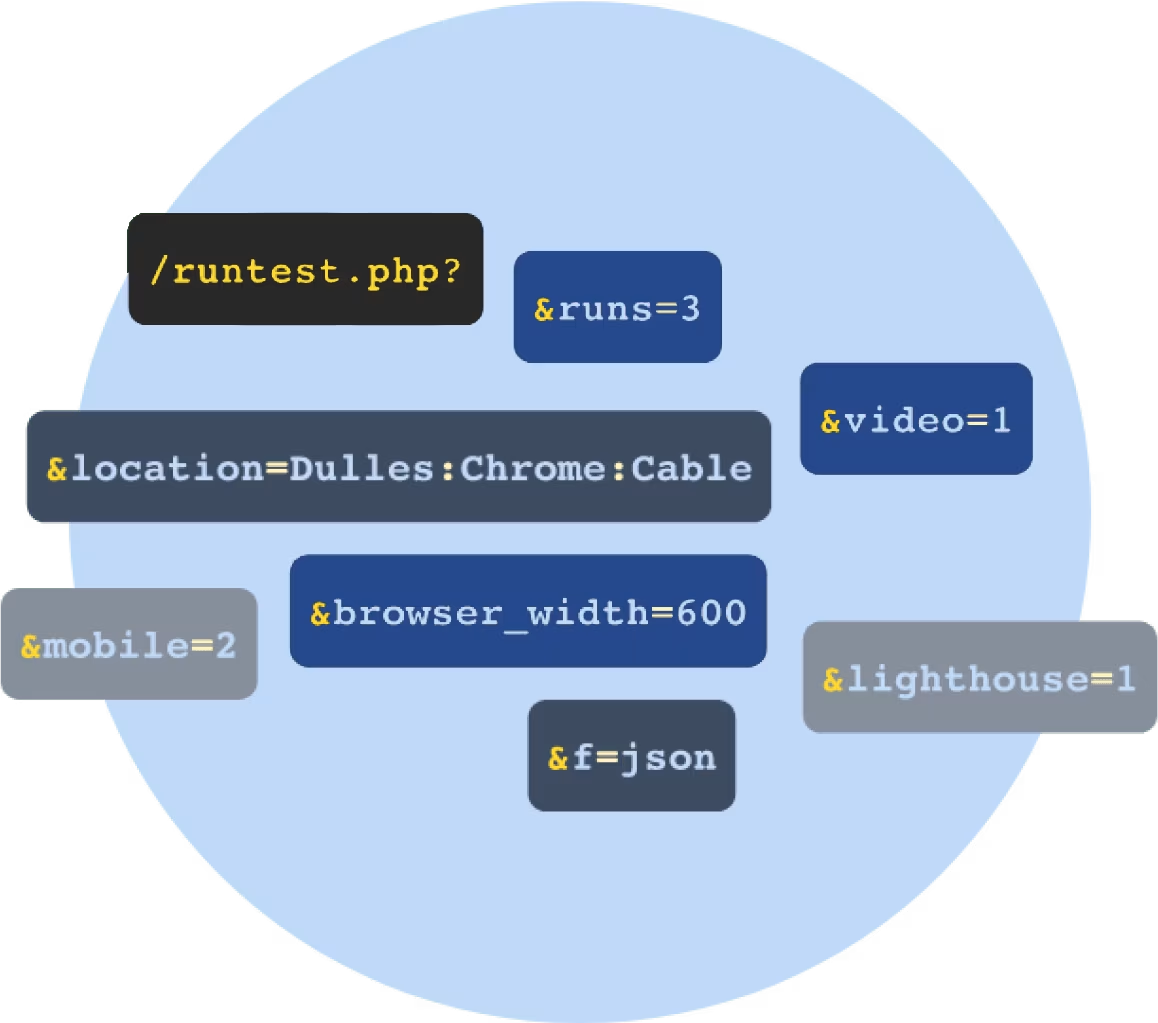
Real locations. Real browsers. Real speeds.
Test every possible factor impacting your webpage speeds using fine-grain controls across browser versions, geographic locations including mainland China, device types, cache states, and more.
Powerful key metrics & service analysis
See how your page performs on important metrics such as Core Web Vitals, First Byte, and Document Complete, while also gathering real user data from sources like CruX to build insights that go beyond the basics to reveal all contributing factors, from 3rd-party services to custom scripts.
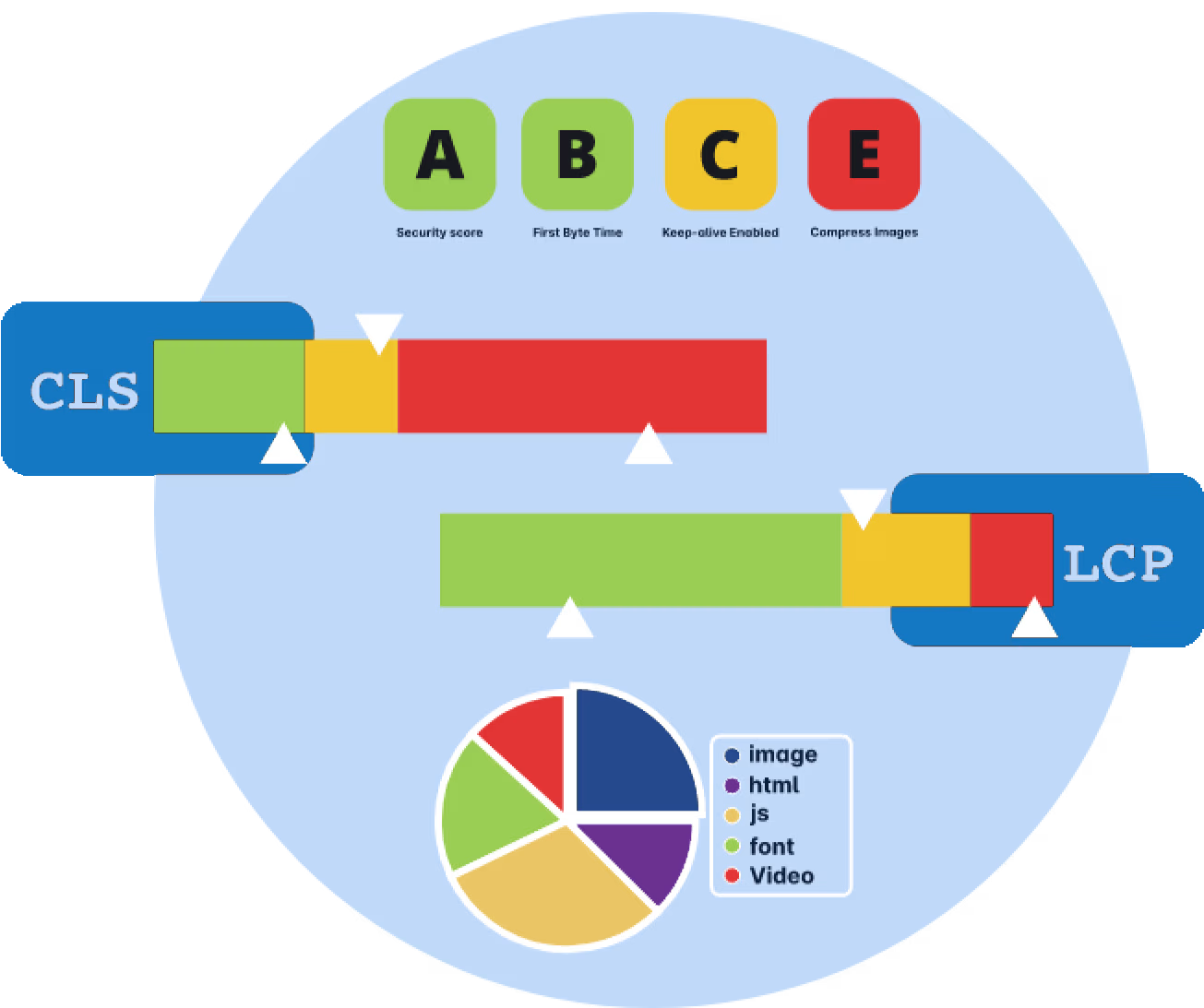

Performance replays that get to the point
See exactly how a page’s performance metrics get rendered on-screen by toggling between film strips and video capture for both single and side-by-side comparison test results.
Trusted by the world's top brands
























Growing library of API-first integrations




Why web performance experts choose WebPageTest
In-depth metrics + Waterfalls
Slice data by location, browser version, and device type to compare Core Web Vitals scores or performance indicators. Identify specific impact areas on the waterfall to quickly diagnose performance issues.
Correlated Insights
Combine WebPageTest metrics with real user insights from RUM for a holistic view of website performance and user experience.
Powerful visualizations
Easily share videos, .gifs, and filmstrips with your team and benefit from out-of-the-box dashboards and AI-powered smartboards to seamlessly collaborate and resolve issues on a unified platform.
Developer-first API & integrations
Scale and 'programmatically run WebPageTest with our easy-to-use API and integrate into your dev workflows with the NPM wrapper for Node JS, Github Actions, VC Code Extension, Slackbot, Grafana and more.
FAQs
For additional information, view pricing page, or read the blog.
A test run on WebPageTest is defined as a single run within a test set up to measure webpage performance on a specific browser and location. For example, if you run a 5-run test with Repeat View, then that counts as 10 test runs.
You can access all the performance metrics that you would when you run a manual test on WebPageTest. Including the film strip view as well as video capture. WebPageTest API also gives you additional metrics you get in JSON/XML.
WebPageTest API is always up-to-date on the current version of every browser and you can test on Chrome (stable, beta, canary), Firefox (stable, beta, ESR), Microsoft Edge (dev) and Brave.
There is a monthly limit on the total tests you can run with the WebPageTest API based on the subscription plan you choose. There is currently no daily limit on top of that monthly limit.
You are allowed to have up to 5 team members in your account. You can generate up to 5 keys for multiple use cases and teams, from a single WebPageTest API account. Generate a new key by clicking on “+ API consumer”.

