In a perfect world, every network engineer would have a suite of powerful network testing and diagnostic tools installed and ready to go on their laptop at all times. Unfortunately, not all companies can invest the millions of dollars per year it would take to maintain licenses for every top-tier suite of tools available. In addition, you may find yourself in a situation where you need to do some troubleshooting from home, a remote office, or some other location where you do not have access to your core toolkit.
When facing this type of situation, online network tools are an effective alternative. In fact, many of the free online network tools we’ve listed below perform better than some paid tools. Regardless of your situation, bookmarking these effective tools can help ensure you always have the ability to properly manage your wide area network, at all times, wherever you are.
Quick Reference Table
Just want the list of tools? You can find that here, and skip the rest.
Benefits of Using Free Online Network Tools
Online network tools are an excellent resource for IT professionals at every level. They provide you with the ability to quickly and easily perform a wide range of different troubleshooting and investigatory actions without any delay. One of the best things about these tools is that since they are internet-based, you can run them from anywhere.
Most of these tools can be used right from your smartphone. This provides you with the ability to troubleshoot from anywhere. From simple ping tests to advanced data capturing, this list of free online network tools is here for you. And since these tools are free, they are much easier to share data and tests with other peers and colleagues without access and licensing issues.
Our Favorite Free Online Network Tools
Traceroute InSession
The traceroute utility has been one of the mainstays of the networking engineer’s toolbox for decades. However, its usefulness has degraded over time because security concerns have led administrators to implement protections that often block the messages traceroute uses to determine paths and times to the devices in a route. The result often consists of traces where much of the desired information is simply omitted due to devices not responding properly to the traceroute probes.

Traceroute InSession is a modernized version of traceroute that uses TCP and advanced techniques to provide better information about the route being investigated. It ensures that packets follow a single flow, like they would in a regular TCP session, to bypass load-balanced routers and prevents false packet loss caused by security-related firewall and router policies. The result is fast, detailed route information. You can read more about Traceroute InSession here.

Web Page Test
Troubleshooting issues with your website can be especially difficult. With WebPageTest.org, however, you can gather just about every type of data to see how the page loads, where problems may be, and much more. With this tool you can simulate loading your website from a variety of different physical locations, any type of browser, as well as many other options. This may be a free online tool, but it provides as much or more information about your website than any paid resource you will ever find.
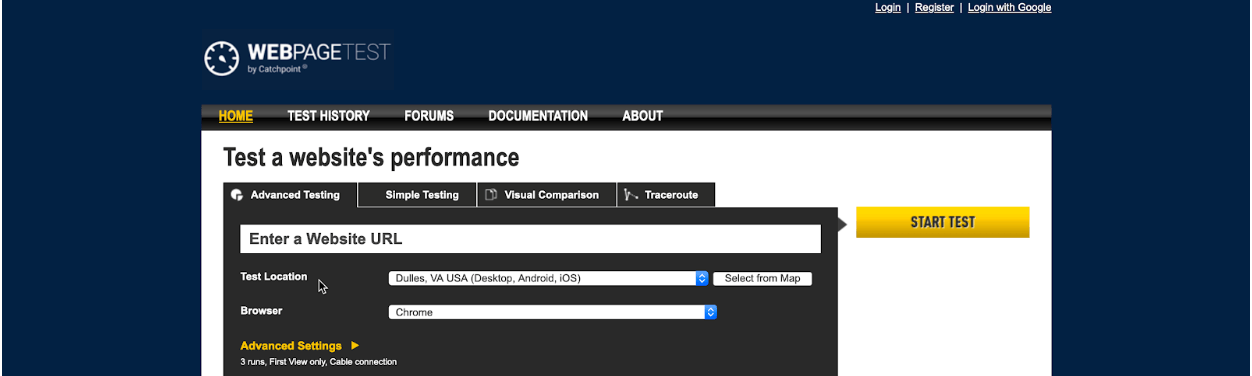
Alerta Spot Check
Trying to troubleshoot an outage on your WAN? The spot check tool from Alerta will attempt to access your site or other device from multiple different geographic locations. This is extremely useful when you are trying to pinpoint exactly where an outage or latency may be.

Central Ops
Central Ops allows you to run up to 50 different tests per day free of charge. This is more than enough to do most types of troubleshooting and will help you to gather the information you need to solve most any problem. This suite of network tools will help you to investigate issues with your network, email problems, and more. One of our favorite tools is their Analyze Path tool, which generates a graphical traceroute that is helpful with just about any type of troubleshooting.

Many Tools
This is another great resource that has a variety of online network tools built into one convenient interface. They allow you to quickly look up your IP address, ping any address, perform a traceroute, run a DNSSEC test, check DNS records, and more. It also has other IT-related tools, such as a password generator that will let you instantly generate SHA1, MD5 hash, and other complex passwords as needed.

Nanog’s Tools and Resources
This page offered by Nanog has a variety of free online network tools, such as peering DB, IPv6 website validators, etc. Perhaps more importantly, however, is the information that they provide for convenient access. They have things like the MANRS (mutually agreed norms for routing security) documents, NSRC calendars, and much more. While these documents won’t need to be referenced every day, they are essential when you need to look something up.

{{banner-3="/design/banners"}}
What Is My IP Address
WhatIsMyIPAddress.com is an extremely useful tool that can come in handy in many different situations. One of the best uses for this site is to tell an end user to pull it up in order to identify their IP address. It is far easier than trying to walk them through IPConfig commands, and just as effective.

My-Addr
The My-Addr website looks like it was created in the late 1990s, but their tools are just as effective today as they would have been back then. You can run tests to gather data on your IP, proxy headers, GEO information, $_SERVER vars, custom user agent details, and so forth. This is another exceptional site that has everything you need for basic, and even some more advanced, network troubleshooting, all in one convenient location.

Net Digix
This is a list of public route servers and looking glass sites that are free to use for anyone. Net Digix gives you a simple way to run traceroutes and other testing from various locations to help narrow down problems and perform additional troubleshooting. All the servers on this list use telnet, so you can easily access them.

Network Tools
Network Tools has been helping network admins for over two decades, and they still offer some of the easiest to use tools around. From their convenient website, you can quickly run simple tests like ping, traceroute, whois searches, network lookup, spam blacklists, URL encode and decode, email tests, HTTP tests, and more. If you are looking for a simple “all in one” type of site for basic network troubleshooting, this is definitely the page to use.

Urih
Do you need some quick and dirty network testing tools? URIH might not look the best, and it hasn’t even been updated in at least a few years. As the saying goes, however, “if it ain’t broke, don’t fix it.” URIH started in 2011 as a community project to publish free online network tools, and that is exactly what they have done. With just a couple clicks, you can perform all basic network troubleshooting, including looking up IPs, doing reverse IP lookups, hash and CRC checks, look at request handlers, and more. It even has a subnet calculator for those of you who might be a little rusty on that essential process.

Route Servers
This page keeps the most up to date list of BGP route servers on the internet. You can use this data to help identify how your traffic is traveling, and where it may be running into trouble. In addition to the BGP route servers they also have a list of IXP route servers and open-source routing platforms for you to review.
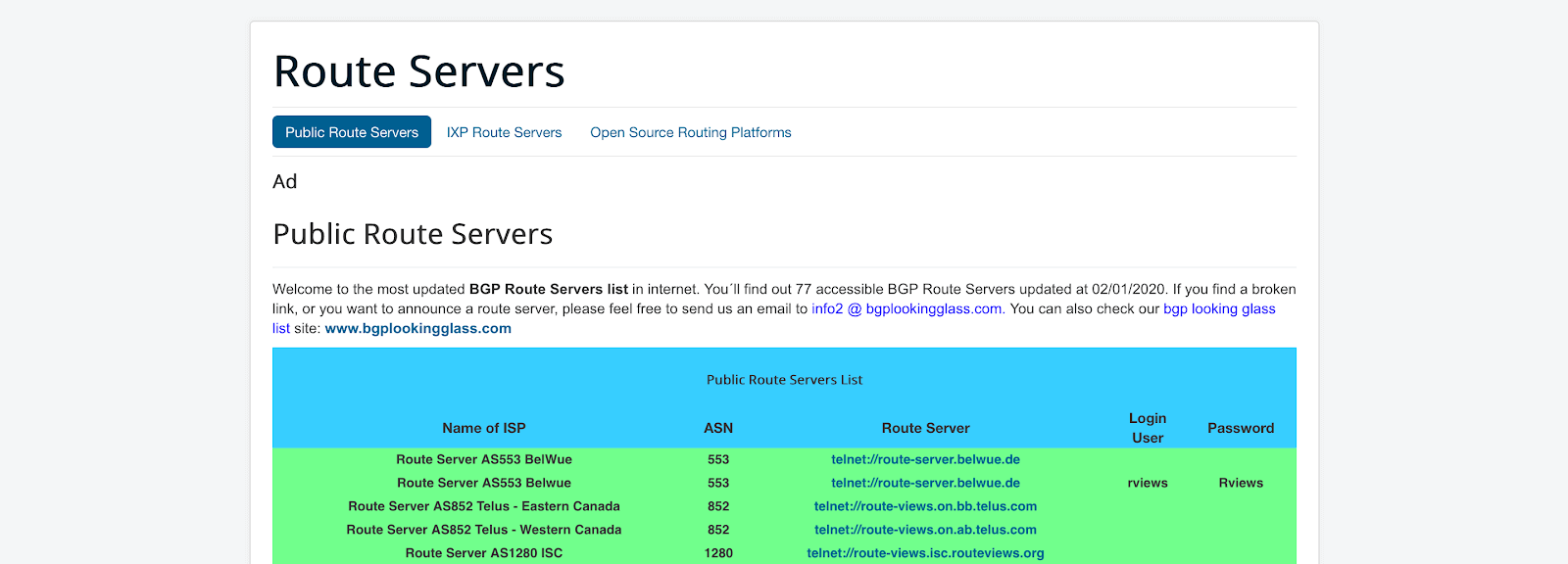
DSL Reports
DSL Reports offers a variety of different tests. Their main service is their internet speed test, which provides detailed reports for your upload and download speeds that are tailored to your location and the type of internet you have. They also have bandwidth calculators, tweak tests, 24/7 line monitoring, and quite a bit more.

IP Geolocation
IP Geolocation is an extremely easy to use tool that will identify the IP address of the device used to access it. It will also give you all the geo information that is detectable, including country name, state name, city, latitude and longitude, time zone, ISP used, and even local currency. If you are not troubleshooting your own location, you can manually type in an IP or domain name to get the information about a remote location.

TCP Dump 101
This page definitely isn’t just for basic troubleshooting. TCP Dump 101 is extremely valuable when you need to create packet capture syntax for use on your existing network devices. Here you’ll find a number of different modules to build out customized packet capture syntax, which you can then copy and load into your network device. There are options for Linux, Cisco, Check Point, Fortigate, and more. If you aren’t used to manually creating packet capture syntax, this site will make your life a lot easier.

Wireshark Tools
Most network engineers might be familiar with Wireshark, but have you ever tried their free tools? They offer tools for IPv4 and IPv6 connectivity tests, OUI lookups, string matching capture filter generators, and more. While certainly not as powerful as the full Wireshark suite, these free tools provide you with some very valuable data that comes from one of the most trusted names in network troubleshooting.

MX Toolbox
If your company, or any end user, is having issues with their email, MX Toolbox is an invaluable resource. By simply typing in your domain name, you can get all the information about your MX records, run SMTP tests, check for blacklisting, and more. You can also use it to analyze email headers, which can help you to determine the true source of an email.

{{banner-sre="/design/banners"}}
What Is In Your Network Troubleshooting Toolbox?
These online network tools enable you to troubleshoot just about any type of network issues you may be facing. In this list you’ll find tools simple enough for home use, yet advanced enough so they are beneficial even to major corporations. Do you have any free online network tools in your toolbox that we missed on this list? Let us know so we can keep this page up to date and as useful as possible for all our readers.